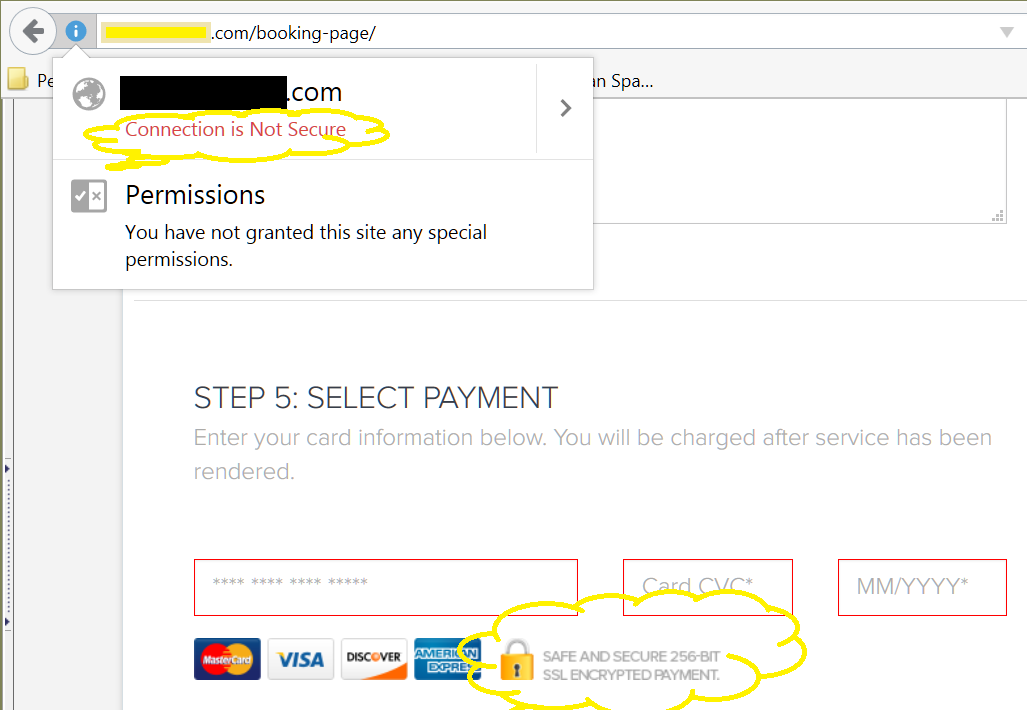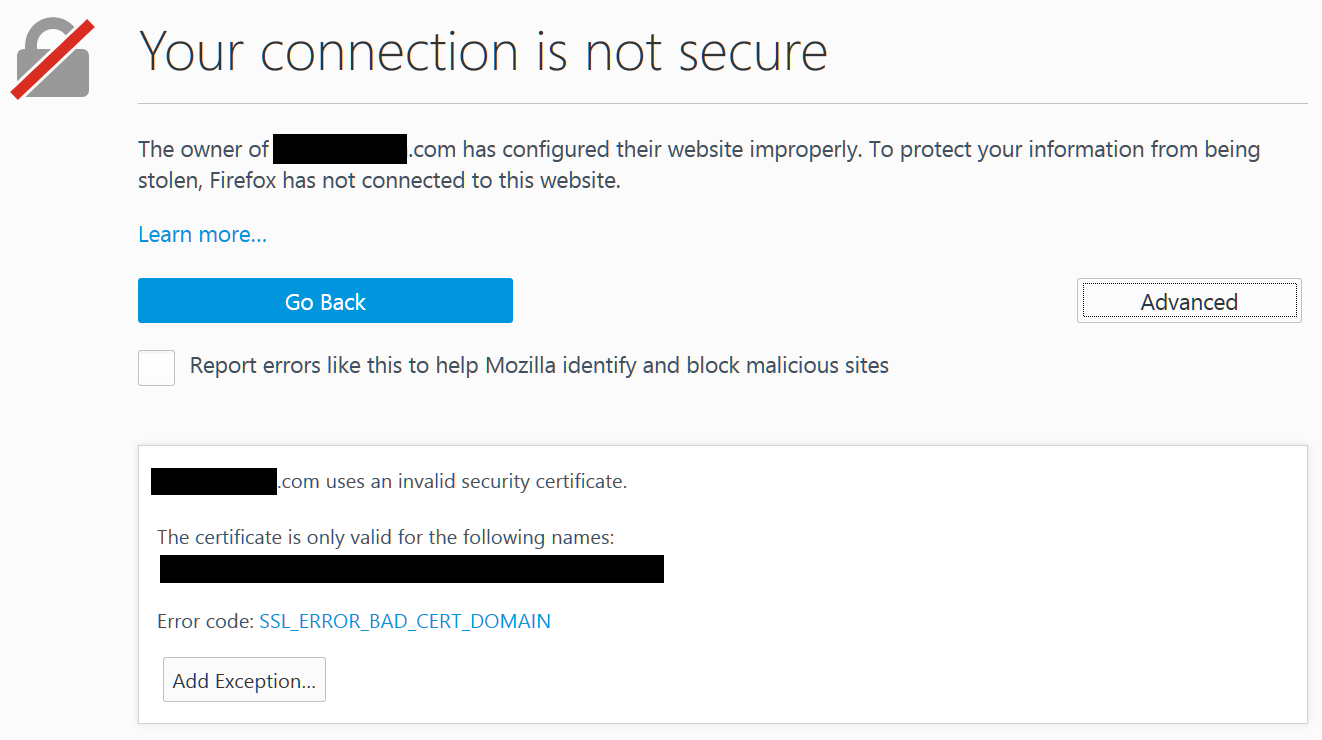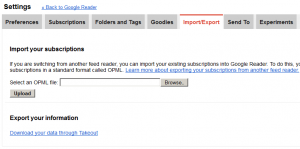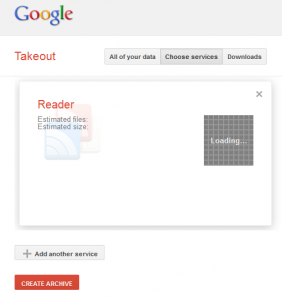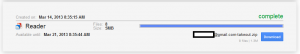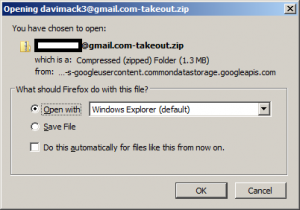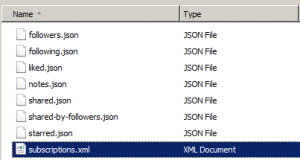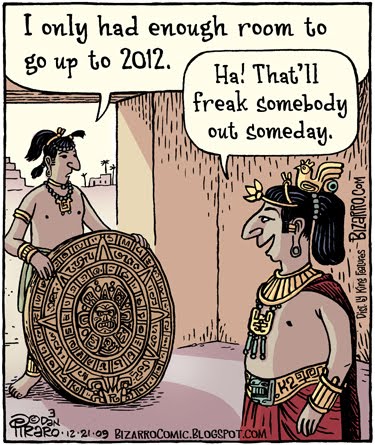First off, apologies are due to all of you who follow this blog. There isn’t really any excuse for not writing to you all, except that, well, life has gotten a bit busy: D. has begun a new job (which he’s enjoying very much), we’re trying to squeeze in time to prep the garden, we’re doing choir … and, well, we’re no longer “abroad” so are struggling a bit to find things to put up here. Yes, we could do food … and we like doing food … but we’d have to have time to do some baking other than just what we make all the time.
We’ll find our balance here soon, promise!
Now, on to the crisis du jour: idiot Google has decided that they are retiring Google Reader. For some most, this isn’t an issue, because you don’t even know what it’s for. For those who read lots of online content, though, it’s been the easiest way to manage to keep up.
So, without further ado, here’s how to switch from Reader to something else (we’ll be trying Brief, in FireFox).
Step 1: Export your Reader Subscriptions This is a needlessly complex process, at this point, because idiot Google decided that they had to change the process right when most people would be using it. It now takes quite a few steps, rather than simply going to “manage subscriptions” and choosing “export.” Still, start with that:
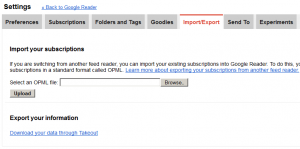
Then click “create archive” and wait for it to do its thing.
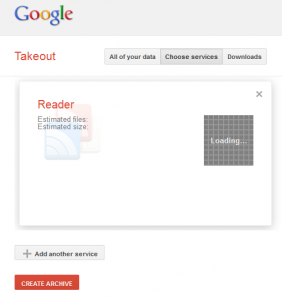
When it’s complete, click “download” and save your .zip file somewhere (or just open it – we only really want one file from it).
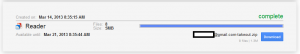
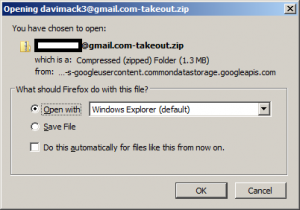
All we’re interested in is the “subscriptions.xml” file, which you should save somewhere convenient (and rename to be a “.opml” file, later).
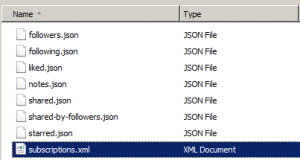
Step 2: Install Brief. If you want to try Brief, download and install the Brief add-on from Mozilla. You’ll need to restart FireFox before using it.

Step 3: Set your FireFox preferences to use Live Bookmarks Brief isn’t necessary to use Live Bookmarks – they’re built into FireFox – but Brief gives you a different way of reading them.

Step 4: Open Brief Brief gives you another little icon, to the right of your search bar. Click it to open Brief.

Step 5: Rename your .xml file from step 1 to “subscriptions.opml” and import it. The initial Brief page will have asked if you wanted to import anything, but if you missed that, click the little “tools” icon in Brief to import the .opml file you’ve obtained from the perfidious Google.

You now have the ability to read feeds, via Brief.
This isn’t an ideal solution if you use the “Starred Items” feature in Google Reader, particularly if you rely on it as heavily as I do. I depend upon it to work up my “links” posts (more about that process here), and it’s quite laborious even with Reader in place. With Reader gone, well, I’ll be searching for another solution.
On the bright side: since I won’t be using Reader any longer, and I can’t use Google Chat from work, I now have no reason to sign into Google! Yes, they own FeedBurner, which powers the email subscriptions to our sites, but they’re gradually driving us away. I can’t say I’ll miss them, except for Reader
-D